The New Planning Optimization Add-in for Dynamics 365 SCM
What is the Planning Optimization Add-in?
The Planning Optimization Add-in for Microsoft Dynamics 365 Supply Chain Management enables master planning calculation to occur outside Dynamics 365 Supply Chain Management and the related SQL database.
Will the add-in replace classic Master Planning?
According to Microsoft, the Planning Optimization Add-in will replace the classic Master planning engine, and it could happen as early as the second quarter of 2021.
What are the benefits?
The benefits that are associated with the Planning Optimization functionality include improved performance and minimal impact on SQL database during master planning runs.
Quick planning runs can be done even during office hours so that planners can immediately react to demand or parameter changes.
From hours to minutes
The below illustration compares the classic (built-in) Master Planning process (top timeline), with the new Planning Optimization add-in:
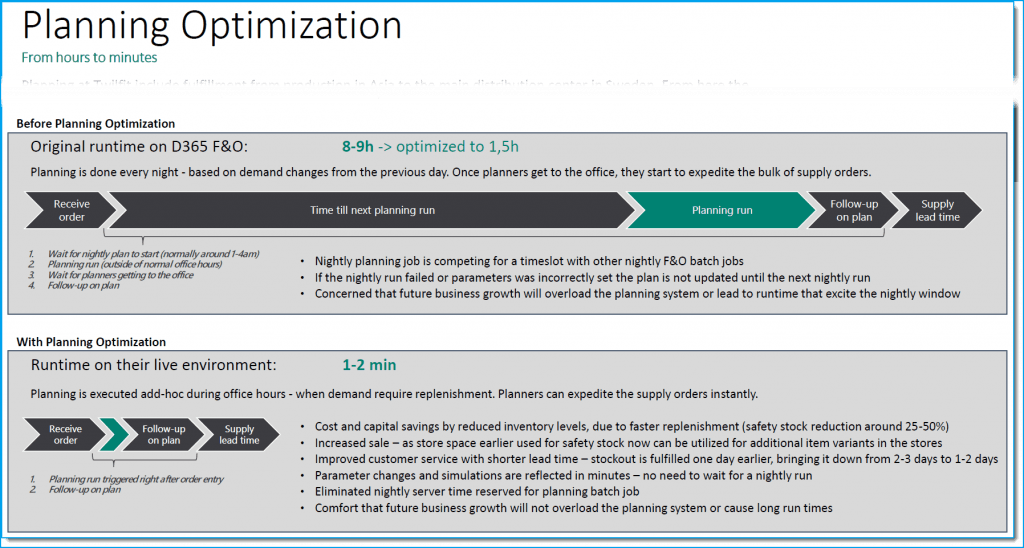
Planning Optimization enables master planning calculations to occur outside Supply Chain Management and its Azure SQL database. The benefits that are associated with Planning Optimization include improved performance and minimized impact on the SQL database during master planning runs. Because quick planning runs can be done even during office hours, planners can immediately react to demand or parameter changes.
The architecture and data flow
The architecture and data flow is described in the below illustration:

Extensibility
Some of the more exciting possibilities is the extensibility capability related to master planning and supported in Planning Optimization. In the most common extensibility scenario in Planning Optimization, custom processing is done after the plan has been updated. For example, you might add a column to the planned orders table, or you might want to derive some statistical information from the generated plan.
How to get started?
To use Planning Optimization, you must install the Planning Optimization Add-in from your project in Microsoft Dynamics Lifecycle Services (LCS) and turn on the Planning Optimization functionality in Supply Chain Management. For more information, see Microsoft Docs Get started with Planning Optimization.
Please note the following restrictions to availability:
- Planning Optimization is currently available in the following Azure geographies: United States, Canada, Europe, United Kingdom, and Australia. If you try to install the add-in from another geographic region, then LCS will show a message that this geographic location is not supported.
- Planning Optimization does not support on-premises deployments of Dynamics 365 Supply Chain Management.
Where to learn more?
Read:
Planning Optimization overview on Microsoft Docs
Learn:
The Planning Optimization Add-in is covered in our MB-330 Supply Chain Management courses
- Live Online Course (next course starts on March 01, 2021)
Learn in real-time with one of our expert instructors, as with our Classroom Based Courses, you’ll have access to a private virtual online training environment, Microsoft Official Courseware MB-330 SCM (Skillpipe) and the Microsoft official practice tests. All classes are recorded. - On-demand course (starts anytime). Note this content is currently under an update to align with the exam update of October 2020. Current and new subscribers will automatically get access to the new content.
—–
Sources: Microsoft Docs, Skillpipe courseware MB-330T00-A Supply Chain Management, AXcademy MB-330 Supply Chain Management (courses Live Online Course and On-demand course)


