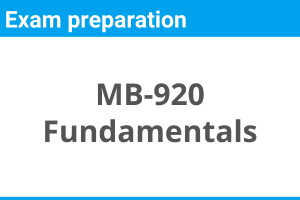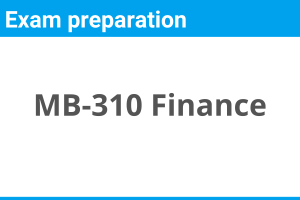Live Online Dynamics 365 Courses
Learn in real-time with a world-class Microsoft-certified trainer
Gain the skills and understanding to perform Microsoft Dynamics 365 tasks with confidence. Choose from our selection of short live-online courses to get the knowledge you need.
Interactive Online Classes: led by Microsoft-certified experts, the next best thing to in-person training from the comfort of your home or office.
Comprehensive Learning: Master every aspect of Dynamics 365.
Hands-On Experience: Don’t just listen – do. With live practical labs, you'll apply what you learn to real-world scenarios.
Flexible & Recorded Sessions: Missed something? No problem. Every session is recorded, so you can replay and review for 30 days.
Learning That Sticks: Our “Prepare-Participate-Practice” method means you won’t just learn—you’ll retain knowledge for real-world application.
Courses Designed for You: Whether you’re learning the basics or diving deep into exam preparation study, there’s a course to meet your needs.
Supportive Learning Journey: It's more than live sessions; we offer a full learning journey with extra resources to boost your understanding and skills.
Courses dates
- MB-920 Fundamentals (ERP), see date options
- “MB-300 Core”ish, see date options
- MB-310 Finance, see date options
- MB-330 Supply Chain Management, see date options
- MB-335 Supply Chain Management Expert, see date options
- MB-500 Apps Developer, see date options
- MB-700 Apps Solution Architect, see date options.
Proven learning methodology
Our proven learning methodology “Prepare-Participate-Practice” ensures you the best possible learning experience and a long-term learning journey.
It is not just the live session; the additional learning options elevate your learning intake dramatically.
Read more details about “Prepare-Participate-Practice” in the FAQ
Real Time Support
Connect with the instructor, content & other learners live.
Focused Learning
A set time to study & get real-time feedback. Recordings of all sessions available.
Developed by the experts
Our experts have decades of experience and train within Microsoft, Microsoft Partners as well as end-user companies.
Frequently Asked Questions
Our proven learning methodology “Prepare-Participate-Practice” (3P) ensures you the best possible learning experience and a long-term learning journey.
The live online sessions are focused 3-hour sessions, with additional pre- and post-training included – at no additional cost to you.
These additional learning options elevate your learning intake dramatically.
Prepare
Before each course, we ask the students to prepare – for example by watching a video. This is to ensure that the students have the same or similar understanding of the scope of the upcoming training, and the terminology to be used.
Participate
Each live course session is a focused 3-hour live online session, led by one of our experienced, Microsoft and ExFlow-approved instructors.
Practice
Maintain and extend your learning after the live course session:
• The live sessions are recorded for review again and again
• Additional videos
• Hands-on labs – with separate suggested step-by-step guidance/solutions
• Support (Q&A).
More details about 3P here
Yes. A high-quality VM is available for the course – complete with Microsoft standard Contoso demo data.
It is available during your class, and also for practice after the class.
To ensure your exam success, we even include the one and only Microsoft Certified Official preparation test for you – from MeasureUp – absolutely free of charge (value EUR +99)!
Practice and practice again, until you are ready for the exam.
All objectives of the exam are covered in depth so you'll be ready for any question on the exam.
Your practice test is available for 180 days from your activation (typically on or before the first course date).
Your entire course, the Prepare-Participate-Practice sections – including the recorded sessions – are available for 30 days after the course has finished.
Your training environment as well as your practice test are available for 180 days from your activation (typically on or before the first course date).
We try to make each course varied – to keep it lively and to address the various learner types. Some want to watch, some want to read.
Content types may vary per course, but typically include
- Live presentations and demonstrations by your instructor
- Hands-on labs/exercises
- Presentation/PDF
- Infographics
- Quizzes/Test your knowledge questions
- and more
We add courses on a frequent basis.
To stay informed, sign-up for our newsletters here.