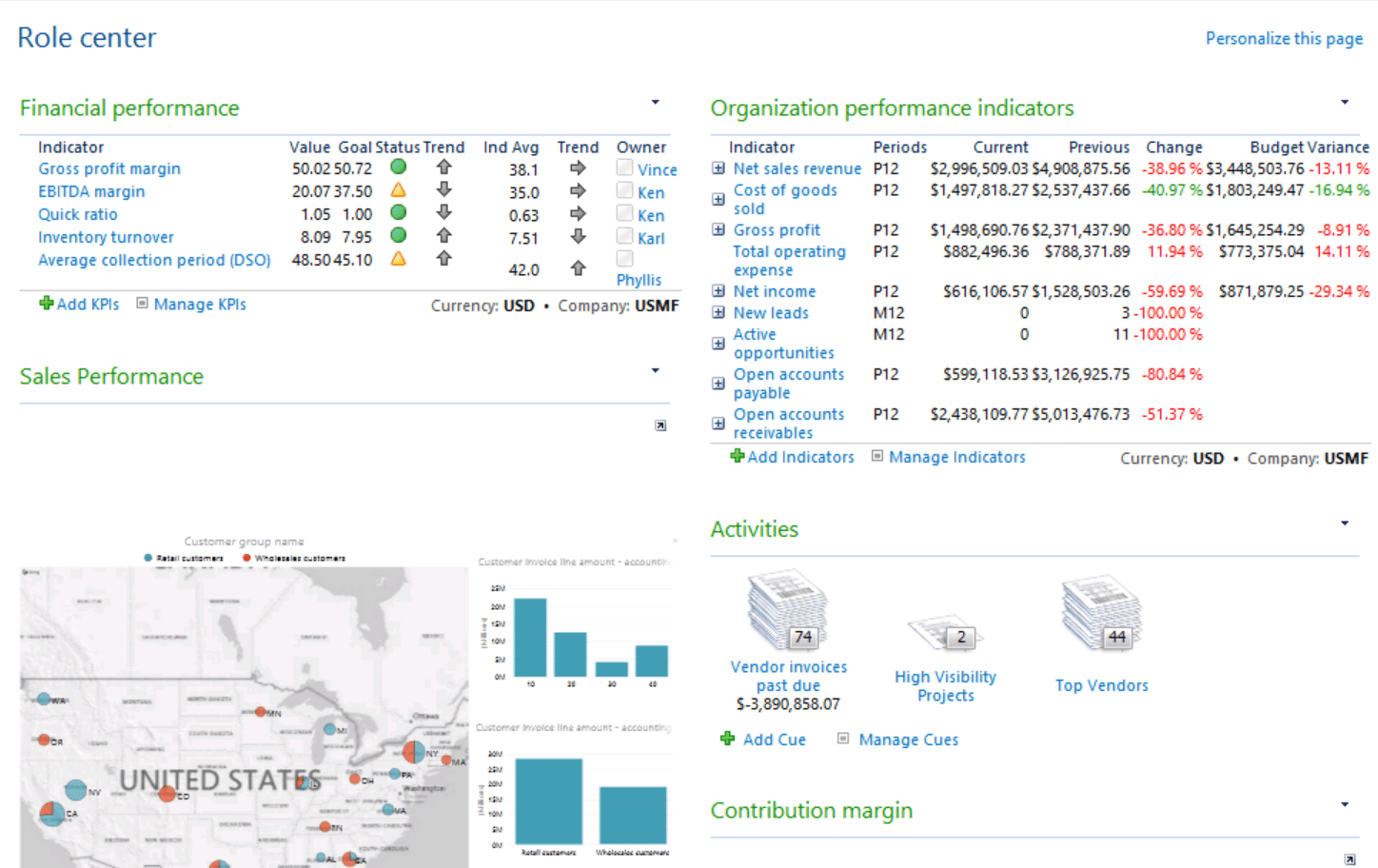
Out of the box BI features in Microsoft Dynamics AX
Over the last two years a great deal of changes have been announced relating to the business intelligence offered by Microsoft. Today, users of Dynamics AX have a laundry list of different concepts and technologies that are made available to them.
Some of the more advanced functionality, we have described earlier in our post regarding new Power BI from Microsoft – an overview.
In the below article, we are going to be really down to earth, describing out of the box easy to use BI features in Microsoft Dynamics AX.
BI features in Microsoft Dynamics AX – so many options
The list of these technologies and new concepts afforded to businesses stretches on for infinity and includes management reporter systems, server reporting services, server analyses, cloud-based services versus services on the premises, Microsoft office suites, power systems, cubes, visualization, role centers, in memory computing, mobile systems, batch processing versus real-time data, dashboards, key performance indicators, streaming, machine learning, and of course big data.
With all of these different options out there and all of the many features offered on other systems it can be overwhelming for users to truly understand which features of their systems are most important to their organization’s needs.
Of course big data is only one of these items and it can be further broken down into what the goal is, who needs the information, where the information is found or more specifically on what device, where the data resides, how current it is, and in what format the information exists.
Many people would agree that business intelligence strategies are designed to help businesses make better decisions, and in order to achieve this they need to have actionable insight on which to base their decisions. Because organizations have different subject matter relating to the decisions made in different parts of the organization, a business intelligence strategy has to be such that it accommodates all of the unique data, visualization, and delivery requirements for all areas of the business in question.
BI target roles
Business intelligence using Microsoft Dynamics AX brings with it standard visualizations which are specific for target roles. New updates to Microsoft Dynamics AX means that users can enjoy prebuilt content in the systems they are using.
-
One of these newer features is the role center which contains over 70 homepages all of which can be tailored to the profiles and user functions that a specific company and individual requires.
-
Another new feature is the analysis cube of which there are more than a dozen. All cubes are geared toward a functional area of the business such as manufacturing, professional services, supply chain, and finance.
-
Key performance indicators is another feature. Users will find that there are over 50 popular key performance indicators which are used to effectively monitor the health of individual functional areas within the organization and the organization as a whole.
-
The fourth feature is the provision of dozens of analytical reports on the company and its progress.
Prebuilt roles
Currently Microsoft Dynamics AX can be used to kick start all business intelligence platforms for any organization thanks in large part to these prebuilt roles as well as the content and visualizations provided. With these simple features every organization can gain valuable insight and data which allows them to make actionable decisions. Of course it is important to note that while the built in fallback functionality is an ideal starting point for many organizations companies should not assume that the standard issue is the most important issue for their needs.
New Microsoft Dynamics AX reporting allows companies to use filtering options and join tables without having to rely upon an IT professional. What's more, users can locate the specific information they want and export that data to Microsoft excel. This allows users to join additional data sources without having to customize the project and with analytical tools that are already familiar to them.
Role centers
As mentioned earlier, the role centers are a pivotal part of what is provided in this particular system. These centers rely upon web components in order to provide landing pages which are tailored to the users. These role centers, specifically those which are automatically provided when an organization installs the system, or a wonderful place to start but it really takes a small amount of tweaking for organizations to personalize the information so that it is much more relevant to their users and it improves the visibility and the decision-making process for the users. The roll center functions as a homepage or landing page which often provides insight through visualization, operational details, and displays of business data through Microsoft Dynamics AX.
Alerts
Alerts are automatically generated as a part of the notification system within this unique environment. These alerts are determined to help users track events which take place in Microsoft Dynamics AX. The system will generate alerts based upon the rules that a user creates in Microsoft Dynamics AX. The rules can be associated with events that take place inside a particular table. For example, you might create rules which stipulate that an alert should be sent when a record is created or when a record is deleted. When this event takes place the user will receive an alert which can be delivered via email or through the enterprise portal. Of course it is important that you rely upon the genre client in order to create or modify the rules pertaining to the alerts you receive.
Cues
Cues are a visual representation of the work load, and the graphic is similar to a stack of documents that indicates how many results you have. Cues can also offer an overview of the work items that you have left such as overdue activities or sales leads. All of the cues can be modified or created on a list page. To do this you simply click on the associated form or list page and find the filtered view from which cues can be altered.
Work list
Work lists will display items from your workflow or activities as well as alerts. In essence the work list displays things which require your action or things about which you want to be notified. You can use this list to look over the status of different items and to see when you have to take action. When you click on a link within your list the information pertaining to that list item will be displayed automatically.
Key performance indicators and reports
Reports are automatically displayed within the Dynamics AX database and they can also be accessed online through the cubes. You can review your key performance indicators and verify the metrics by which you have achieved a specific status, goal, or value. You can also use your key performance indicators to compare things such as budgeted amounts to actual expenditures. On this particular list the indicators can be set up such that you use a stop light color function to quickly assess how healthy a specific indicator is. For example active leads might have a set goal of 20 and the status of a red light which means it is not doing well whereas new leads could have a goal of 10 and have a light that is green to indicate you are doing quite well.
Business overviews
You can utilize the business overview function to display calculations or measures for value periods. You can also use this to display your key performance indicators and compare things such as sales from last month to sales from this month.
Quick links
Quick links allow you the opportunity to quickly access reports, list pages, or any other forms which you use regularly. As your needs change you can modify these links. You can also use the connect web display to connect with online resources like online support, product updates, or training within the Microsoft dynamics community. Another fun addition is the fact box which allows you to view aggregated content from multiple screens in a sizable box. Users can use the analyze data report button which launches a power view report designer for quick analysis.
BI features in Microsoft Dynamics – keep it simple in the beginning
Understanding the business intelligence offered by Microsoft Dynamics AX will allow you to assess how the external data, mobile needs, and visualization options can benefit your company.
The above mentioned tools might seem simple compared to all the other fancy tools offered by Microsoft for BI in Dynamics AX. But don't forget the low hanging fruits, as the more advanced tools also require a lot more from the users to reap the full benefit.
Even with BI, it just might pay to keep it simple – at least to get going!
Read about more advanced BI features in Microsoft Dynamics AX
new Power BI from Microsoft – an overview.
Learn more about BI and AX on our Open Classes
Power BI and Dynamics AX daily use
Power BI and Dynamics AX set-up and configuration