Retail Application Functionality in AX 2012 R2
Retail Application Functionality in Microsoft Dynamics AX 2012 R2
The objective of Retail Application Functionality in AX 2012 R2 is to explain the Retail application functionality found Microsoft Dynamics AX 2012 R2. This includes how Retail is an integrated solution that is designed for Microsoft Dynamics AX, and how it can be used to manage a retail business from the head office to stores.
Prerequisites
Individuals must have knowledge of the following elements in order to follow this training:
- Hands-on experience and understanding of the retail industry.
- Microsoft Dynamics AX 2012.
- Implementation and deployment.
- Purchasing and receiving.
- Accounts Receivable.
- Accounts Payable.
- Master data management including currencies, exchange rates, units of measurement, and taxes.
- Posting and Journals.
- For developers.
- Familiar with C#.
Audience
This training is intended for employees of Microsoft Dynamics AX 2012 partners, who want to set up and use the application functionality in Microsoft Dynamics AX for Retail, and those who want to be able to provide support for the application.
At Training Material Completion
After reviewing this training, the participants will be able to:
- Set up and configure Microsoft Dynamics AX for Retail.
- Define and deploy retail stores and POS set-up.
- Manage inventory items, bar codes, prices, and discount offers.
- Define the organizations replenishment model for store fulfillment.
- Replicate data between store terminals and Microsoft Dynamics AX.
- Define commerce services, including commerce data exchange.
- Create stores, warehouses and understand the retail channel.
- Set-up price discounts and adjustments to products, variants, retail hierarchies, or all items in the store.
- Establish loyalty customers and schemes.
- Use environmentally friendly options, including email receipts.
- Identify when the processing of statements will result in posting of financial inventory transactions.
- Create, manage, and set up workers in retail – an uptake from the Human Resources module in Microsoft Dynamics AX 2012.
- Set up and run reports including inquiry capabilities, and report filtering and sorting.
- Identify how the Microsoft Dynamics AX Enterprise Portal is used to perform back-office retail operations.
- Use the Enterprise portal to perform stock counts, complete outgoing transfer orders, and pick merchandise for outgoing orders.
- Recognize how Commerce Data Exchange: Real-time service is as an integrated service that provides real-time communication between Microsoft Dynamics AX and individual point of sale (POS) terminals.
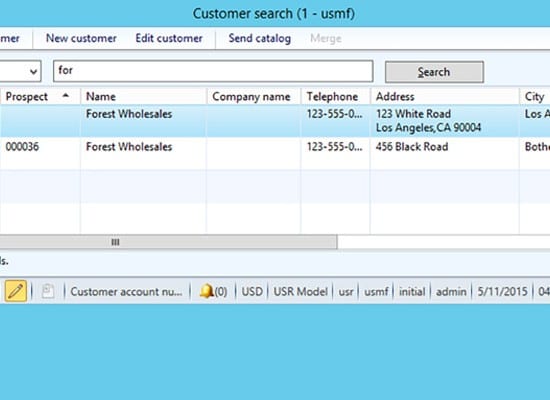
Comments are closed, but trackbacks and pingbacks are open.