Description
Overview
This training introduces Axtension Shipping Control, a comprehensive solution designed to prepare and track shipments with flexibility and precision, all from your Microsoft Dynamics 365 environment
With the Axtension Shipping Control solution you can get the most out of every shipment. Requirement dates, BOM or formula item availability, production status, and more, get the most comprehensive, real-time production planning – all in one place. Hazardous goods, assembly and/or disassembly required, multi-vendor shipment. All can be easily managed even your most complex, non-inventory shipments
Learning objectives
- Summarize the overall purpose, benefits, and key features of Axtension Shipping Control and its integration with Dynamics 365 Finance and Supply Chain Management.
- Identify the six methods for initiating a shipment definition and explain how shipment data is automatically populated based on the source.
- Create shipment definitions from project-linked sales orders and explain how the mode of delivery and item allocation influence shipment setup.
- Construct and edit shipment definitions using both stocked and manual items, apply virtual BOM explosions, and submit definitions through a workflow for approval.
- Build and validate a container hierarchy for a shipment, ensuring compliance with weight and volume constraints.
- Configure and apply custom container properties, including mandatory fields and multilingual values, to enhance shipment detail.
- Use the shipment definition list page to monitor, filter, and take action on shipments based on visual status indicators and definition metadata.
- Manage the shipment definition workflow, from approval through delivery, and describe how workflow status is affected by revisions and user roles.
- Link shipment definitions to specific project tasks and manage delivery dates and task restrictions accordingly.
- Assign handlers to released shipment definitions and manage alerts and notifications based on shipment status and pickup timelines.
- Define and assign the Supervisor role to override workflow approvals, while recognizing the limitations of supervisor-released shipments.
- Configure Electronic Reporting for shipment definitions, generate Excel-based reports, and describe customization options and support limitations.
- Set up Axtension Shipping Control within Dynamics 365, including integration parameters, handler roles, container properties, delivery modes, and project activity settings.
On-demand course
Access: 90 days from the date of purchase.
Course Content
Introduction and agenda
Solution introduction
6 ways to create a shipment definition
Project with sales orders
Shipment definitions
Container structure
Container properties
List page - Dashboard - Shipment definitions
Actions and workflow
Shipment definition linked to project activity
Shipment definition handler
Supervisor role
Electronic Reporting for Axtension Shipping Control
Configuration
Additional information
What’s New (Add-On Content)

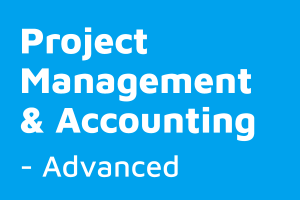
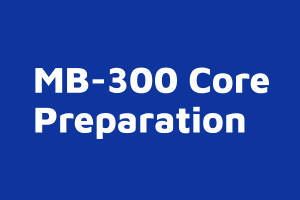

Reviews
There are no reviews yet.