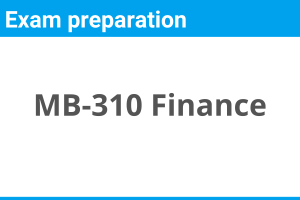After this course, you will be proficient in navigating the ExFlow interface, automating invoice processes, and handling common invoice scenarios.
- Gain an in-depth understanding of the ExFlow interface and navigation.
- Learn to automate the end-to-end invoice process, including data capture and validation.
- Master the configuration and parameter settings required for effective invoice processing.
- Develop hands-on skills through practical exercises in an already configured D365 F&O environment.
- Understand the differences between standard F&O functionality and ExFlow-specific features.
This course is ideal for finance professionals, IT specialists, system administrators, and business analysts managing vendor invoices within Dynamics 365 Finance & Operations.
Whether you are a beginner looking to build a strong foundation or an experienced user seeking to enhance your knowledge and skills, this course will equip you with an overall understanding of the invoice automation, workflow and approval processes in ExFlow.
3-hour live online ExFlow (D365FO) course.
The delivery is per our Prepare-Participate-Practice (3P) methodology.
What you get
- Welcome email to students
- Link to Dashboard in AXcademy – one-stop for all information
- Overview
- Links to live sessions
- Preparation materials
- Live recordings and presentations used
- Practice exercises
- Preparation materials
- Videos, presentations, et al.
- Participate
- Live session – 1 x 3-hour live session
- Recorded live session (accessible for 30 days after the course)
- Presentations used
- Practice materials
- Hands-on exercises, deep dive documentation, et al.
- Test-your-knowledge quiz (see below)
- Practice quiz
- Test-your-knowledge quiz
- Available for three takes.