Description
Course Overview
This training material provides a comprehensive overview of Axtension® Content Gate, a powerful extension for Microsoft Dynamics 365 designed to enhance content management, collaboration, and compliance across organizations. The content guides learners through every significant aspect of the solution, beginning with its business value and integration capabilities, and progressing to practical end-user tasks and administrative configuration.
Participants will learn how to navigate the Content Gate interface, add and manage documents, customize personal settings, and work within the content gallery. Administrators are guided through setup and configuration tasks, including storage connectors, user and group management, business entity modeling, view creation, and content item templates. Special attention is given to permissions, metadata management, and automating notifications and content rules.
The course also covers how to import and export configurations, enabling scalability and streamlined setup across environments. By the end of the training, users and administrators alike will be equipped with the knowledge to fully leverage Content Gate for efficient, centralized document management tightly integrated with Dynamics 365 and the Microsoft Power Platform.
Overall Learning Objectives
By the end of the training, learners will be able to:
- Understand the core benefits, functionalities, and added value of using Axtension® Content Gate with Dynamics 365.
- Navigate the Content Gate interface, including embedded and full-screen modes, and access relevant content per record.
- Add, categorize, and manage content files and URLs using appropriate upload methods and metadata.
- Utilize the content gallery to preview, filter, and update documents with new versions.
- Configure your personal settings, including language, date format, and view preferences.
- Set up Content Gate configurations, including general settings, environment types, licenses, and data logging.
- Manage users and groups by assigning licenses, roles, and permissions within the Content Gate environment.
- Configure storage connectors for Azure Blob or SharePoint Online and define default storage rules.
- Import and export Content Gate configurations and resolve import conflicts using structured wizards.
- Customize and manage content item templates, properties, views, and business entities for optimal integration with business processes.
On-demand course
Access: 90 days from the date of purchase.
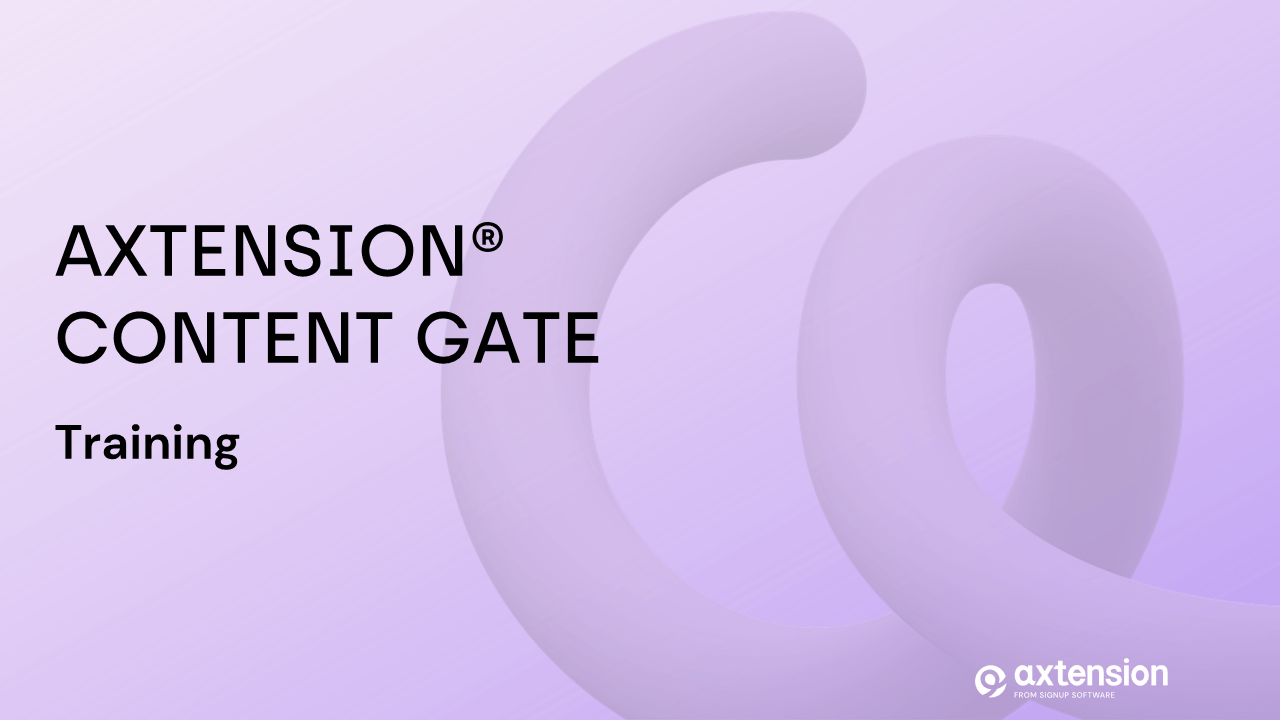



Reviews
There are no reviews yet.