
MB6-898 Exam Microsoft Dynamics 365 for Talent
Note: This exam is retired.
For current exams, please read our Microsoft Dynamics 365FO Certifications and Exams Overview (axcademy.com)
MB6-898 (retired)
This preparation guide includes information and tools to assist you in preparation for MB6-898 Exam Microsoft Dynamics 365 for Talent.
Instructor-led training
Who should take this exam?
Candidates for this exam are Microsoft Dynamics 365 partners who set up and use the application functionality in Microsoft Dynamics 365 for Talent and provide support for the application. This exam is also appropriate for sales personnel who have a background in business solutions and would like to demonstrate a functional understanding of the Microsoft Dynamics 365 for Talent application.
Candidates typically should have a strong understanding of human capital management, human resource management, and experience deploying, maintaining, and using Microsoft Dynamics 365 for Talent.
Skills measured
This exam measures your ability to accomplish the technical tasks listed below. The percentages indicate the relative weight of each major topic area on the exam. The higher the percentage, the more questions you are likely to see on that content area on the exam. View Microsoft video tutorials about the variety of question types on Microsoft exams.
Please note that the questions may test on, but will not be limited to, the topics described in the bulleted text.
Understand the Dynamics 365 for Talent Environment (25 – 30%)
- Understand Dynamics 365 for Talent Components
- Describe the components and experiences of Dynamics 365 for Talent; identify features of Dynamics 365 for Talent; identify benefits of using Dynamics 365 for Talent; describe how data is shared and separated per company in Dynamics 365 for Talent; describe the technology and integration of Dynamics 365 for Talent with other Dynamics 365 applications; describe and use the Microsoft Excel add-in with Dynamics 365 for Talent
- Understand basic navigation in Dynamics 365 for Talent
- Describe the user interface components of Dynamics 365 for Talent; describe the use case scenarios for workspaces and provide examples of workspaces; identify the components of a Dynamics 365 for Talent workspace; navigate and perform searches in the web interface; set up core prerequisites and parameters for using Dynamics 365 for Talent
- Use People Analytics and Personnel Management in Dynamics 365 for Talent
- Describe features of the People workspace; use the People workspace to view and edit personal information; enroll in benefits by using the people workspace; check FMLA eligibility; request time-off in the People workspace; view leave and absence information; view or update emergency contact information or certificates and tests for a person
- Use the Employee and Manager self-service features
- Describe features for employee self-service; describe features for manager self-service; use the Employee self-service workspace to manage personal information; review and update performance information; add and share feedback to another employee; view team information in the manger self-service portal; View and update skill information and perform a skill gap analysis; describe and use the mobile device for employee and manager self-service
Manage the Attract and Recruiting Processes (25 – 30%)
- Manage jobs
- Create new jobs; import jobs from Excel; update job details; define the job settings
- Create, accept, reject, and manage applicants
- Manually add an applicant; Import applicants by using Microsoft Excel; setup integrations for applicants to apply; communicate with applicants; request candidate availability; reject an applicant; Update the applicant status
- Schedule and manage interviews
- Request candidate availability; Identify options for defining the interview; schedule an interview; send schedule and summary to the interview team; conduct interviews and provide interview feedback and recommendations
- Create and manage offers
- Define offer settings; maintain the status of the offer; start the onboarding process
Configure and Use the Onboarding, Offboarding, and Transition Processes (20 – 25%)
- Use the Onboarding Modular application
- Describe scenarios for using the onboarding modular application; create, import and migrate employees into the Onboarding modular application
- Design and configure welcome guides
- Describe the components of a welcome guide; create new welcome guides from samples; design a new welcome guide template; build an activities list for a welcome guide; add contacts and resources to a welcome guide; send a guide to a worker
- Set up and use task management
- Describe the various types of task management scenarios; provide examples for uses of task management; describe the setup components for a task management checklist; create checklists; apply a checklist to a worker
Set Up and Use the Talent Application (25 – 30%)
- Manage worker information
- Understand worker and position data; describe the difference between jobs and positions; set up and manage jobs; create and assign positions to workers; explain Personnel actions; enable and use Worker actions and Position actions; configure prerequisites for positions and jobs; configure and loan equipment to workers; define parameters and shared parameters for human resources; identify key configurations for human resources; hire and retire a worker; enter worker details
- Set Up and manage benefit information
- Explore the Benefit management workspace; describe the difference between benefits and benefit elements; describe the various types of benefits; configure benefit elements; define eligibility rules; process eligibility rules for workers; enroll a single worker in a benefit; enroll mass workers in a benefit; maintain dependents and beneficiary information
- Configure compensation information
- Describe examples of fixed and variable compensation plans; use recommendations with compensation; review and make changes to compensation plans; define mandatory confirmation for compensation plans; describe the range utilization matrix; define reference points; create compensation grids; define eligibility rules for compensation; configure pay rate conversions; set up and use vesting rules; configure and use pay for performance features; describe compensation process events; perform the compensation processes; adjust compensation for an employee
- Manage Leave and absences
- Explain the Leave and absence administration process; describe Leave and absence transactions; request and process time off requests; explore Leave types and Leave plans; set up and configure Leave and absence plans; view time off requests and approved time off; use the Leave and absence workspace
- Use compliance features in Dynamics 365 for Talent
- Define templates for physical job requirements; configure the physical requirements for a job; create an accommodation request; grant or deny work environment accommodation requests
Preparation options for MB6-898 Exam Microsoft Dynamics 365 for Talent
Instructor-led training
Self-paced training
Online learning through the Microsoft Dynamics Learning Portal (DLP) is available to Microsoft Dynamics Partners who have purchased a training pack. If you haven’t purchased a training pack, sign in to PartnerSource and view the training pack details page. Find out how to gain access to the DLP site.
More information about D365FO exams
View the complete list of Microsoft Dynamics 365 FO Certification Exams
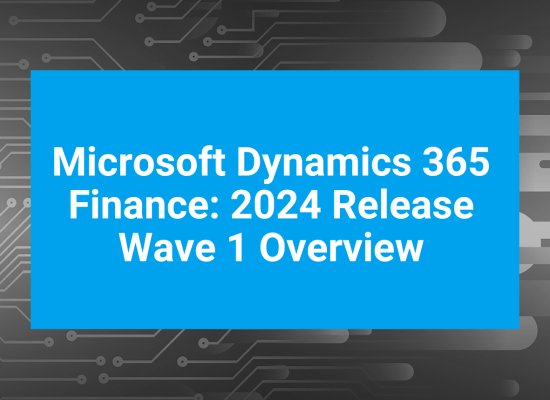
Talent?