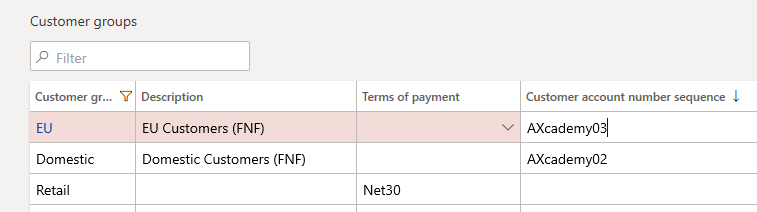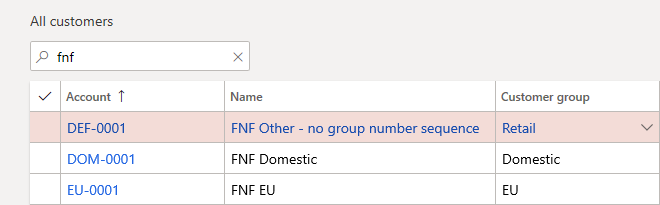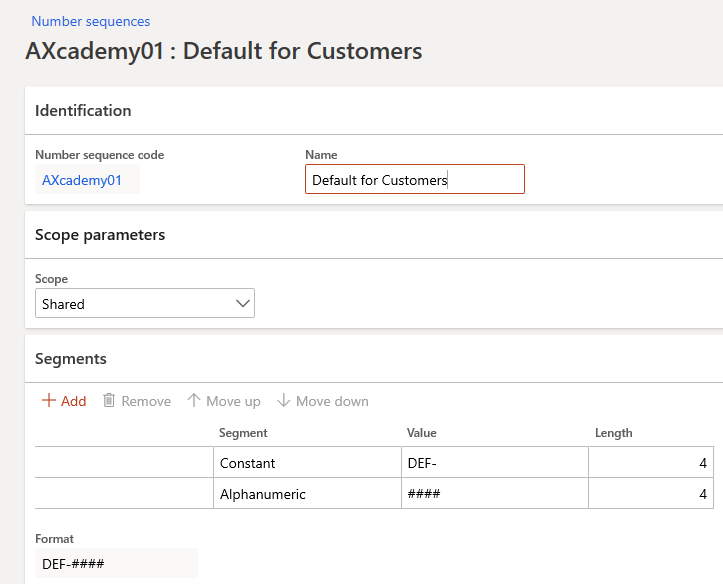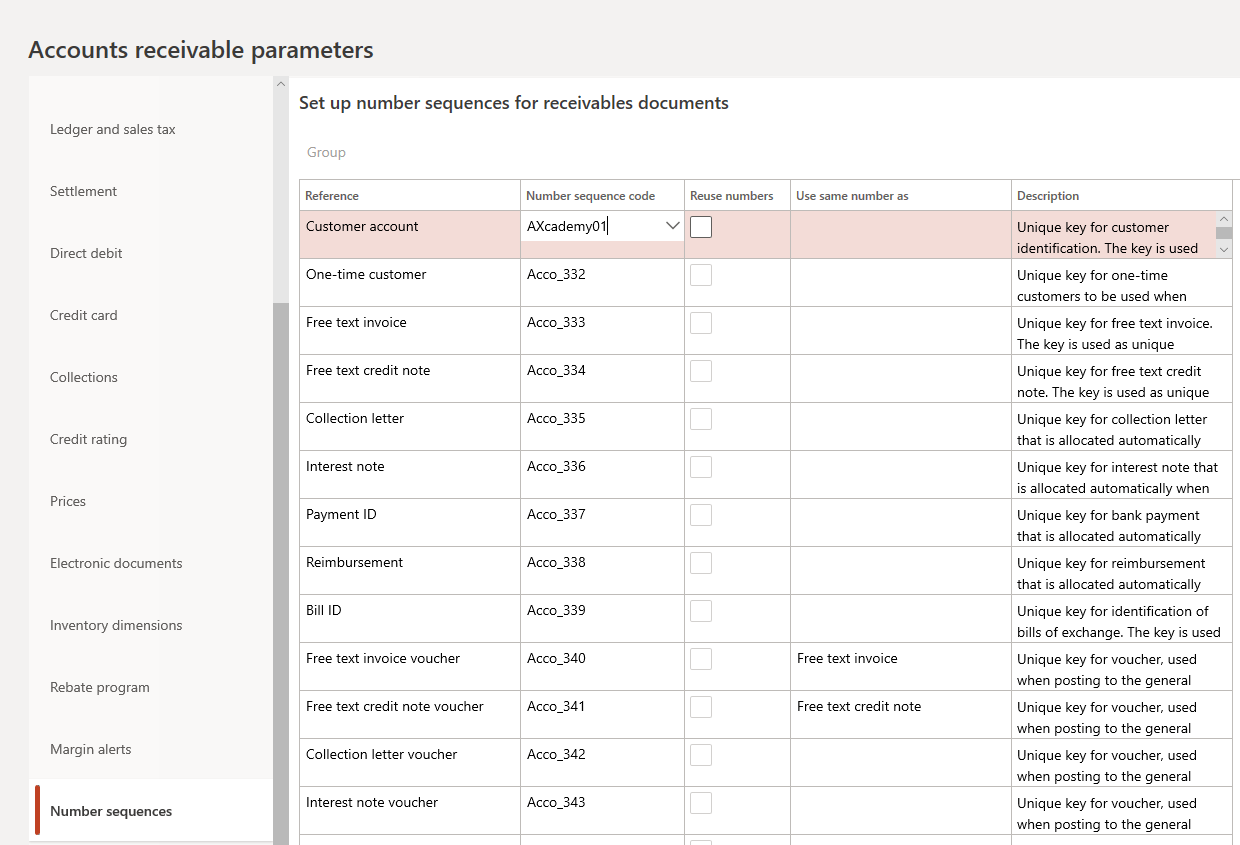How to set-up and use customer account number sequence per customer group
If you ever wondered, how to set-up and use a unique customer account number sequence per customer group in Microsoft Dynamics 365 for Finance and Operations, this is for you!
Note: The below works for vendor groups as well – that is a unique account number sequence per vendor group. You just need to do a similar setup in Accounts Payable.
A quick overview – details will follow.
Set-up in Customer groups
The end result in All customers – after adding customers
Groups in Accounts Receivable parameters
In AR parameters, on the Number Sequence tab, you set up number sequences for receivables documents.
This functionality, Number Sequence Group (named Group in the parameter screen), allows you to use different numbers sequences for a number of References, like Free Text Invoice, Packing Slip, Customer Invoice, etc.
Then you assign a Number sequence group to the Customer account on the Invoice and delivery tab.
However, this functionality is not available for the reference Customer account (customer account numbers).
This post shows how to use a custom Number Sequence per Customer group in D365FO, by using shared number sequence(s).
Enable and use a customer account number sequence per customer group
Principle
Accounts Receivable > Setup > Accounts receivable parameters | Number sequences
Use a shared number sequence in AR Parameters for Customer Accounts. This will – as usual – be the default number sequence for new customer accounts. This number sequence must be created as Shared (Global).
This will enable the option to select a separate number sequence per customer group, in the screen Customer groups.
Accounts receivable > Setup > Customer groups
On the screen Customer Groups, a new field is now visible, due to the shared number sequence in parameters. The name of the new field is Customer account number sequence.
Use this field to override the default number sequence, selected in AR Parameters. If you leave the field blank for a customer group, the default number sequence will be used.
Note, that any Number Sequence assigned to customer groups must have the scope Shared, just like the one selected for the reference Customer account in AR parameters.
Procedure
Set up
Organization administration > NumbersSequences > Number sequences
First, make sure that you have an available number sequence with scope Shared.
Accounts Receivable > Setup > Accounts receivable parameters | Number sequences
Then, for reference Customer account: Select the number sequence from above (with scope Shared).
Note the information message from the system:
“The customer account number sequence must match the scope of the number sequences assigned to customer groups. Clear the number sequences on the customer groups and then select a new number sequence if the scope does not match.”
This means, that any Number Sequence assigned to a customer group must have the scope Shared, just like the one you just selected for number sequence reference Customer account in AR parameters.
Accounts receivable > Setup > Customer groups
In the field: Customer account number sequence; Select the Number sequence to use for new customer accounts in this customer group.
If you leave the field blank for a customer group, the default number sequence, selected in AR Parameters, will be used.
Note, that any Number Sequence assigned to customer groups must have the scope Shared, just like the one selected for the number sequence reference Customer account in AR parameters.
Daily use
Creating a new customer
Accounts Receivable > Customers > Customers
Creating a New customer displays the usual new customer screen, with an information message: Customer account will be delayed…
Since the Customer Account Number (Customer ID) is now depending on your selection of Customer Group, the field is now awaiting your selection of Customer group.
When you have selected a Customer group, the number will be selected from the Number Sequence assigned to that group. If no Number Sequence has been assigned, then the number will be assigned from the Customer account number sequence in the parameters.
Note that the number will not be assigned to this screen. It will only happen, once you Save.
New customers created using Customer groups from above
Note that the Account DEF-0001 was created selecting customer group Retail. This group does not have a number sequence assigned to the group. Thus, the number will be assigned from the number sequence in the AR parameters.
The other two accounts each got the customer account number from the number sequence selected on their respective customer groups, Domestic and EU.
There is more coming to this post
Also useful for copy customers between legal entities
Video walkthrough
The Fine print
References:
Microsoft Learn: Copy customers by using shared number sequences
FAQ Section
Q: “What is required for the number sequence to be used on customer groups ?”
A: “Any number sequences selected here, in AR parameters or in AR Customer groups, must have scope Shared”
Q: “Is a shared number sequence in parameters useful for other purposes?”
A: “Yes, read more in this post about Copy customers by shared number sequence”
Q: “What is shown in the video?”
A: “The video shows the full set-up required, as well as the daily use implications when creating a new customer. Note: the video is not ready yet”
Q: “Could I use the Group functionality instead?”
A: “No, the Group functionality in Parameters works with some references, like Free Text Invoice, Packing Slip, Customer Invoice. But not with all, notably including Customer account.”
Q: “Could I use a similar setup for vendor groups?”
A: “Yes, this works in Accounts Payable as well. You just need to do a setup similar to the described, albeit for vendor groups; that is AP parameters, number sequences, vendor groups.”