
- This event has passed.
ExFlow Setup & Configure | Fundamentals | Online
August 14, 2023 @ 09:00 - 16:00 UTC+1
599$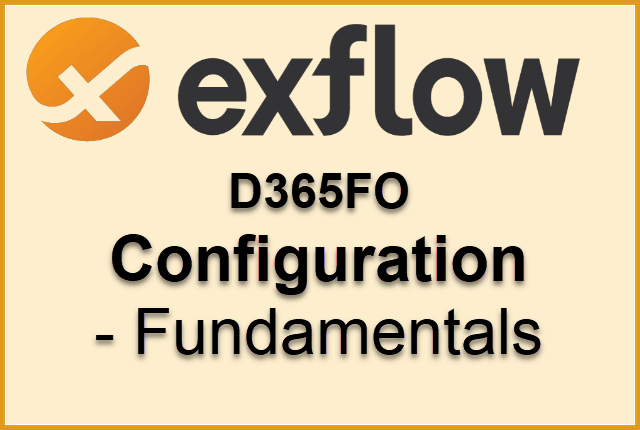
During this 1-day course, you will learn how to set up and configure the essential components and features of SignUp Software's ExFlow app.
Users and consultants who want to get a fundamental understanding of the setup and configuration of ExFlow.
Prerequisites:
Before attending this course, students should have:
- General knowledge of Microsoft Windows
- The ability to use Dynamics 365 for Finance and Operations for basic processing and navigation
- A general knowledge of Accounts Payable invoice processing.
Level:
100 (Fundamentals).
During this 1-day course, you will learn about the topics listed below in the Course outline.
There will also be time to discuss which topics and tools are a priority for you in your role.
You will learn the following:
- How ExFlow works
- How ExFlow differs from standard D365FO AP invoice processing
- Setup
- Daily use (overview)
- Periodic tasks (overview)
Course outline
How ExFlow works
How ExFlow differs from standard D365FO AP invoice processing
Setup
- Parameters
- General
- Document handling
- Import
- Sales tax
- Approval
- Email notification
- Number sequences
- Configuration
- Columns
- Source dimensions
- User level permissions
- User level
- General parameters
- Parameters
- License information
- License information tab,
- Invoices per company report
- Web setup tab
- Document chat tab
- PDF Web service
- Import Methods
- ExFlow Users
- Signing limit per line type
- Setup Automatic postings
- Vendors for credit settlement
- Vendors for pre-payment
- System total amount approval
- System line amount approval
- Default dimension combination
- Extended Search
- Coding lines for import
- ExFlow system approval groups
- Invoice type header/lines
- Posting proposal advanced
- Automatic invoice coding
- Notifications – Approval email
- Document chat email
- Definitions
Daily use (overview)
- Import invoices
- All import invoices
- Edit/view imported invoices
- Suggest approvers with logging
- Manage and approve invoices (document form)
- Document form All
- Edit/view invoices distributed for approval
- Invoice history
- Line history
- Chat function
- Document form
- Approval form
- ExFlow web
- My vendor invoices
- Search invoices
- ExFlow vendor invoice management workspace
- Workspace tab
Periodic tasks (overview)
- Import OCR invoices to import form
- Process attachments
- Import invoice XML files (Multiple methods)
- Invoice register vendor invoices
- Final posting
- Cost account invoices
- Purchase order invoices
- Suggest approvers
- Broadcast email
- Log clean up
- Import history data clean up
The price for this course includes training manuals, a training environment, and a certification exam.
Training materials
ExFlow User Manual
Extra materials:
- Hands-on labs/exercises
- Presentations
- Examples
- Invoices
Training environment
During the training, each student will have access to their personal copy of a high-quality training environment. It is a complete Microsoft Dynamics 365 Finance and Operations apps training environment (VM) – with ExFlow training configuration and demo data on top of the familiar Microsoft standard Contoso demo data. It is available during your class and optionally also after the class.
Additional info
You will benefit from learning from a world-class Microsoft certified trainer with extensive real-life technical experience in D365FO apps and earlier versions of AX.
Small class sizes of up to 10 students for the optimum learning environment.
Live online course sessions are recorded and available for 30 days after the course has finished.
This course is recommended as preparation for the Certification exam ExFlow Configuration | Fundamentals.
This ExFlow certification exam is available at the end of each course. If you pass, you get a digital certificate as proof.